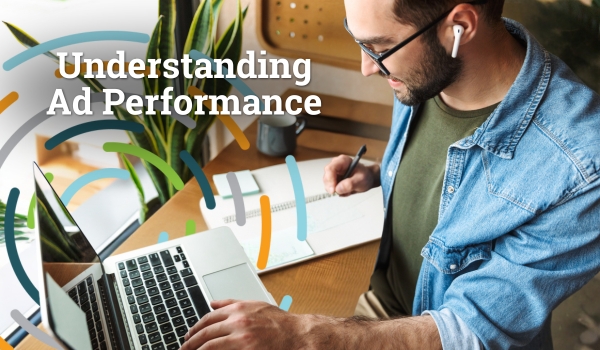If you’re here, you want to know how to boost your website traffic, and if you’re anything like me, I am sure I’m not the only publisher to feel like I have produced my finest ever work…only to see it sit solemnly in the depths of my Google Analytics traffic reports.
It’s no good writing a digital content masterpiece, without the distribution strategy to get your audience’s eyes scrolling it.
That’s why I’ll share my distribution strategies that I use to boost my website traffic!
1. Facebook Groups
Share Frequently…Without Spamming.
Facebook timelines are arguably a thing of the past…unless you’re depositing your ad revenue directly into paying for Facebook ads, then a simple content share on your timeline won’t boost your traffic.
However, Facebook groups are traffic machines. This is my most reliable content distribution method. But don’t get too excited and start spamming to every relevant community you can find. Sure, this might give you a spike in traffic…but not all traffic is created equal, it won’t guarantee you’ll get a sustainable boost.
Here’s how I use Facebook groups to gradually build a devoted audience to distribute content to:
Step 1 — Become a member of a relevant Facebook group to your content (between 1k-10k members is a good number).
Step 2 — Be a good group member by answering lots of question people post.
Step 3 — If your content answers their questions, then share your article as well…sparingly.
Step 4 — Build notoriety in the Facebook group with your helpful answers and content, allowing you to post your content a lot more…without seeming like spam.
Step 5 — Start your own Facebook group with your new found notoriety and audience — increasing initial traction for your new group.
Now you can distribute your content freely in your group…as you’re the boss!
And you can still post in all the groups you have already built notoriety and authority.
Every new post shared in several Facebook groups to engaged followers, will not only get clicks — but they will actually read your content, boosting your website traffic…leading to more ad impressions!
2. Using YouTube Video CTA to Utilize Description Links
For video content distribution, YouTube is crucial. However, it can also be used to distribute your written content.
I make the most of my video descriptions to add in links to relevant articles on subjects mentioned in the video.
You can create this content-sharing opportunity by including calls to action (CTA) throughout your video. For example, if you are talking about a subject in a video, make sure to mention, ‘for more information on this subject, check out the link in the description below.’
Passive Traffic
This then creates passive traffic to your description link after combining it with a visual or audible CTA within your video.
You can also create video previews of your articles through YouTube. I use a video presentation software that easily converts articles into video content. I summarize the key ideas of the article and then include a CTA to the full article linked in the YouTube description.
3. Email Marketing with Automated RSS Feed Content Digest
One trend I’ve noticed when publishers are asked about email list building is…they always say they wish they had started it sooner! It’s
Building an email list is like building YouTube subscribers but for your blog. Once you have this audience subscribed to your content, you can distribute your articles in a single email broadcast to them.
This is a huge increase in traffic compared to simply publishing your article and hoping that your faithful readers are checking for recent posts that day.
Whether you use platforms like ConvertKit or MailChimp to build your list, any email marketing software is paramount to gradually building an engaged audience to distribute your content.
Weekly Digest Automation
I personally use ConvertKit for its automation capabilities. I have automated the RSS feed of my blog to send out a weekly content digest of my recently published articles to my email subscribers.
This allows me to purely focus on producing good content in high volume, without worrying about sharing each individual post as soon as it is published.
4. Master Your SEO with Low Hanging Fruit
The beauty of Search Engine Optimization is that Google is the single best digital content distribution platform there is.
However, this is only true if your content is ranking on the first page. Therefore my main content distribution strategy is building each blog post around a low hanging fruit keyword.
What is a Low-Hanging Fruit Keyword?
This is a keyword or search query that is low competition to rank for on page one of Google…but also has a high monthly volume of searches.
When I first created my blog, I attribute a lot of its success to unintentionally building it around a low hanging fruit. You can read more about this in “How I Created DigiNo”.
How To Find Keywords?
You can discover these golden fruits by utilizing Google’s free tools — Keyword Planner and Search Engine Console.
However, I use an SEO software called Long Tail Pro as it completely streamlines my search for long tail keywords (which have a much higher likelihood of ranking on page one due to the lower competition).
Long Tail Keyword Example
Instead of building my content around the keyword of “banana”, I would build it around the long tail keyword of:
“Breeds of banana in Brazil.”
More people will search for just “banana” for sure, but basing your content solely around this high-competition keyword will force Google to distribute your content to the very depths of the search engine results pages
5. Answer Quora Questions (with a Simple Formula to Optimize Traffic)
Quora is a social media question-and-answer platform in a similar format to Yahoo Answers.
Anyone can ask a question on any topic…and anyone can answer. An answer’s legitimacy and value are determined through an upvote system.
How To Use Quora To Distribute Content
I answer questions within my niche and structure it in the format of a blog post. I make sure to answer questions with great detail and also include visually pleasing images and helpful infographics.
Why?
Because this is what attracts upvotes. You have answered the question with great expertise and care and then at the end of your answer, you can leave a link to your relevant content.
Doing this frequently will land you a reputation as a “Top Writer,” and users will request answers specifically from you. This brings notoriety to your brand, as well the relevant content that you link to within your answers.
Finding the High Traffic Questions To Answer on Quora
You will want to target questions that were asked in the last few months. Anything outside of your current year is not worthwhile for traffic.
You also want to ensure the question has over a thousand views as well as a good amount of followers. The formula is pretty simple — just look for questions that look like they are active. If they are recently posted but have a large number of views and followers, then this is a hot question.
And a hot question is a high-traffic opportunity to distribute your content.
6. Social Sharing Buttons Sprinkled Throughout Content
Readers are much more likely to share your content when there is a button there…compared to when there is not.
It sounds simple, but that’s because it is.
If you feel you have just written an incredibly valuable paragraph or included an awesome original infographic…then place a social sharing button underneath it using a WordPress plugin. Give your reader the option to tweet your article or share it on Facebook.
People like to share things as it gives them social proof. So if your content is incredibly valuable, the reader will get social value by sharing it with their friends. Or if you are publishing some juicy latest news, readers will want to tweet it out to be at the forefront of the breaking news.
So give your audience the opportunity to do the content distribution for you. If they love your content, they will love to share it too.
7. Build Vast Social Channel Presence with a Single Social Media Distribution
I think we can all agree that there are too many social media options to choose from to really master them all.
That is why I don’t even try. I prefer to pick one or two and put my full energy into them rather than spread myself too thin.
However, that doesn’t mean you can’t have a presence on all of these platforms!
I distribute my content to multiple social media accounts just by pressing “publish” in WordPress.
How To Automate Social Media Distribution
I use the free automation application IFTTT (If This Then That). I set up “applets” with “recipes” such as:
“If I publish a post on WordPress with a specific tag, then share to Facebook Page/Twitter/Tumblr/Reddit/Whatever.”
This means that I slowly build up a social media presence on platforms that I never even sign in to. This allows me to focus on the platforms to which I can give full energy, too…but also distribute content to wider markets at the same time.
You can check out my post here with specific examples of IFTTT Recipes and Applets that I use for my blog.
Final Thoughts…
All of these methods have helped me to boost articles to the public eye that sat in the Ghost Towns of my content archives.
Just because some of your content doesn’t rank on the first page of Google…that doesn’t mean that it isn’t worthy of being seen.
So have a go at least one of these content distribution methods, and you may find dark horse articles becoming traffic-boosting and revenue-spiking stallions.
Guest Post by Jason McCarthy of Digino.org
Monetization is complicated, be like Jason and apply to Monumetric today!