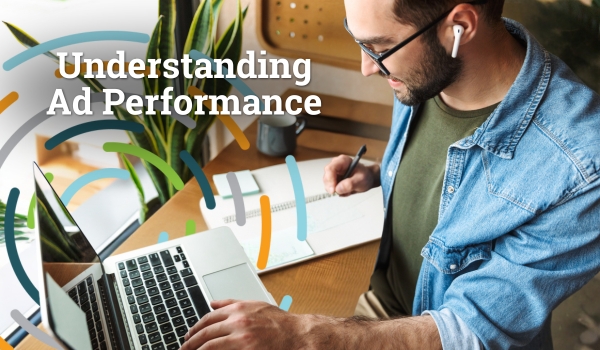Caching is a technique to speed up web page loading times by storing frequently accessed data in memory.
This can greatly improve the user experience but cause problems if not configured properly. There are many types of caching, but we’re going to take a closer look at the two that are most common–browser caching and server caching.
What is Browser Caching?
Browser caching stores frequently accessed data on the user’s computer so it can be quickly loaded the next time the user visits the same page. This can greatly improve the user experience by reducing the time it takes for pages to load.
For example, if you’re visiting YouTube for the first time, the load time would be considerably longer than your second or third. This is because your browser downloads all of your homepage’s thumbnails. So any time you visit YouTube afterward, your browser will only have to download new thumbnails, which, in contrast, makes that load time shorter and your experience much better.
Where does your browser store information? On your computer. If you have Google Chrome, go to your settings, and type “cache” in the search bar. You’ll come upon a menu that shows this:
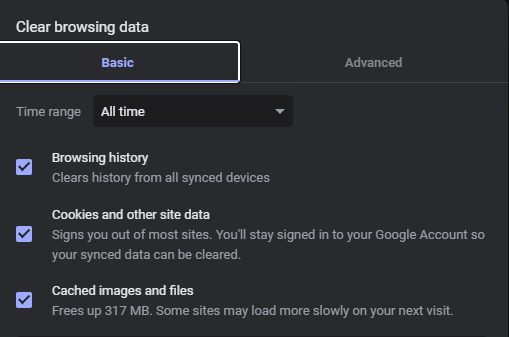
You see the 317 MB of stored data. You can see more information about what makes up the 317MB if you click on the advanced tab. You’ll see “Cached images and files,” which your browser stores on your computer.
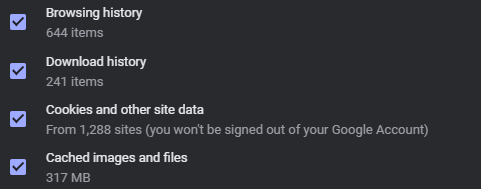
While knowing the inner workings of your browsing experience is cool, browser caching can cause issues if pages are incorrectly cached or if there are conflicts with server-side caching.
What is Browser Caching?
Server-side caching is very similar to browser caching, though instead of things being saved to your computer, they’re saved on a server. If you own your webpage, the server is where you host your page. The images, videos, database, and WordPress installation live on that. When someone visits your page, they make the request to the server, and the server creates a copy of the page and stores (caches) it. Then it displays it without downloading it to your browser cache.
It takes a few more steps and offers a great user experience.
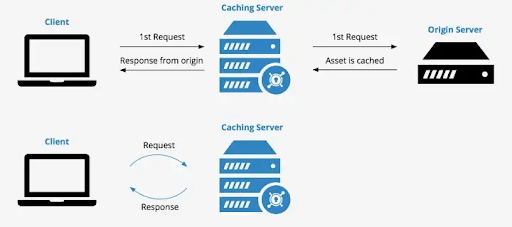
Caching is a crazy topic, and we understand that it is rarely top of mind. But if you’ve been around for a while, you’ve probably encountered some infamous caching issues. Maybe a page loaded an older version of a recently updated page. Maybe certain pages are loading slower than usual.
What does this mean for you? Well, let’s address a common problem amongst publishers monetizing their sites.
Ads.txt is a common file that repeatedly needs to be updated. This happens from either the publisher or the provider side, whether there are added partners you want to give access to your inventory or not.
With server-side caching, the request can be routed to a server (Monumetric), so you never have to worry about updating those lines again. As your ad partner, we strongly feel server-side caching is the best solution for you to stay updated and ensure load times are as fast as possible.
Have questions about caching on your site? We’re here for you! Reach out to support@monumetric.com.